
<span>Left and right-hand screens are available separately from heated </span><span class="skimlinks-unlinked">windscreens.com</span><span>. Relays, illuminated switch and fuse holder from Halfords.</span>
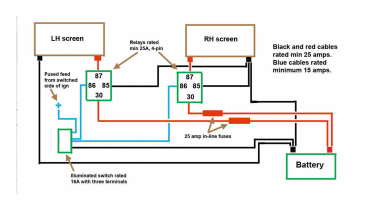
- Skip advertAdvertisement - Gallery continues below

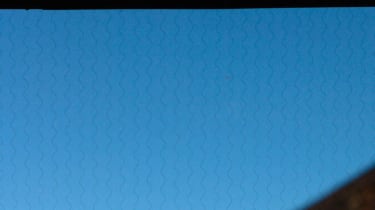
<span>The virtually invisible heated element wires run vertically with busbars top and bottom. Importantly, screens are road legal in most territories.</span>
- Skip advertAdvertisement - Gallery continues below

<span>Disconnect the battery and remove the wiper arms. If fitted, remove the original air filter housing for access when routing the wires and siting the relays.</span>

<span>Remove the two rear view mirror screws and five large screws securing the fascia top rail. I used a screw bit and ratchet due to the limited access.</span>
- Skip advertAdvertisement - Gallery continues below

<span>Remove both fascia end caps and undo the hidden set screws and bolts as shown here. Carefully place the heater controls out of the way.</span>

<span>Undo the fascia screws above the screen vents’ flap handles and remove the screws securing both demister vents on the top of the fascia.</span>
- Skip advertAdvertisement - Gallery continues below

<span>Lift the fascia top rail inwards from the bulkhead and up, away from the dashboard. With any luck you won’t find any unexpected bulkhead corrosion.</span>

<span>With the fascia top rail removed, the bottom screw of the central screen finishing strip is accessed, using a magnetic screwdriver.</span>
- Skip advertAdvertisement - Gallery continues below

<span>If necessary, use a palette knife to slowly ease the finishing strip away from the old sealant. The sealant on mine had little adhesion and almost fell off.</span>

<span>Next, remove the screws holding the angled screen retainers. A magnetic screwdriver is best for the lower retainer where the screws inevitably fall out of reach otherwise.</span>
- Skip advertAdvertisement - Gallery continues below

<span>I found it easiest to gently prise up the ends of the angle strips with a flat head screwdriver before using a palette knife for the rest.</span>

<span>Take note of the spacing between the frame and the old screens, typically 5mm all round. The glass should not be touching the frame.</span>
- Skip advertAdvertisement - Gallery continues below

<span>Pressing on the outside of the glass close to the frame, work your way around the glass until it’s free. This is easy with old sealant.</span>

<span style="font-size: 0.8125em;">Remove all traces of the old sealant. Use thinners and a Scotch pad to thoroughly clean the frame surface of any residue without damage to the frame.</span>
- Skip advertAdvertisement - Gallery continues below

<span>Some frames have more pronounced corner welds than this one. These must not be in contact with the glass when fitted, and should be ground down if necessary.</span>
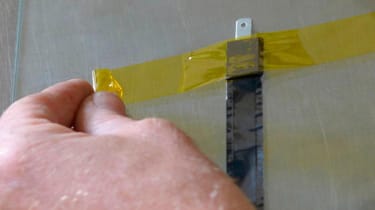
<span>Partially lift the yellow film securing the connector strips away from the edge of each screen before fitting to avoid doing so when the sealant is used.</span>
- Skip advertAdvertisement - Gallery continues below

<span>The sealing strip is applied by gently pressing it onto the frame. It’s important to keep its thickness consistent by not forcing or pulling it.</span>

<span>Apply the sealing strip to the angled finishers. I discovered that it’s better to trim any excess width before peeling off the backing. Use a sharp blade.</span>
- Skip advertAdvertisement - Gallery continues below

<span>Rest the bottom of the screen on the aperture away from the sealant until you are happy with its position, approx 5 mm from the frame all round.</span>

<span>Once the sealing strip has grabbed the glass, it’s difficult to reposition the glass again, so take your time or you’ll have to start again.</span>
- Skip advertAdvertisement - Gallery continues below

<span>I fitted the lower angle strip first to prevent the possibility of sealant sag. Align the screw holes before letting the sealing strip grab the glass.</span>

<span>Starting in the middle, fit all the screws but don’t tighten them fully. The sealant must cushion the glass so the angled sections don’t touch the screens.</span>
- Skip advertAdvertisement - Gallery continues below

<span>Fit the other angle finishers, always tightening the screws outwards from the centre of each finisher. All three finishers should have a similar flush fit.</span>

<span>Apply sealing strip to both edges of the central ends of the screens. I used some trimmed excess from earlier. Alternatively, apply sealant to the finisher first.</span>
- Skip advertAdvertisement - Gallery continues below

<span>If fitted, reroute the courtesy lamp wire using some sealing strip to hold it in position. Fit the finisher strip. Tighten the screws gradually.</span>

<span>Now trim any excess sealant from both sides of the frame using a very sharp blade. The sealant should come away cleanly, even in hot weather.</span>
- Skip advertAdvertisement - Gallery continues below

<span>Next site your switch. I chose the lower dash because I prefer the illuminated switch clearly visible in use and because my lower dash isn’t perfect.</span>

<span>Wiring should following existing wires away from the bulkhead vents. This large hole was step drilled for the centrally routed positive main feeds.</span>
- Skip advertAdvertisement - Gallery continues below

Always use grommets or rubber sleeving when routing wires through metal to prevent possibility of chafing of the 25 amp feeds.

<span>I fitted the relays inside the engine bay for easy access. Mark and drill their screw holes. LH relay for the LH screen, RH relay for the RH.</span>
- Skip advertAdvertisement - Gallery continues below

<span>You’ll need two fuse holders, one for each screen feed. These fit between the battery main feed and the relays and must be rated for 25 amp capability.</span>

<span>You’ll need two fuse holders, I made a mini loom for the fuse holders to share a single terminal for connecting to the solenoid’s battery terminal, not the battery terminal direct.</span>
- Skip advertAdvertisement - Gallery continues below
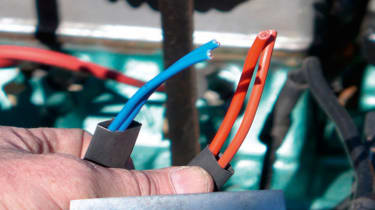
<span>Blue switch-to-relay feeds and red relay-to-screens feeds were fed through the bulkhead, then sleeved in the engine bay before fitting their terminals.</span>

<span>The screens’ negative feeds were run to each end of the dashboard beneath the parcel shelf liner tray having been heatshrink sealed first.</span>
- Skip advertAdvertisement - Gallery continues below

<span>Black duct tape acts as barrier between the screen flat terminal feeds and bulkhead metal in the event of any chafing of wires.</span>

<span>The fully sealed connection, as done to all four screen feeds to minimise contact with metal or water in the depths of the dashboard.</span>
- Skip advertAdvertisement - Gallery continues below

<span>By refitting the fascia top temporarily, I was able to determine how the feeds should be secured under the fascia without obstructions.</span>

<span>This piggyback terminal allowed the switch feeds to both relays to connect properly and securely to the single switch terminal.</span>
- Skip advertAdvertisement - Gallery continues below

<span>The switch feed is taken from a fused 12 v feed that is not live when the ignition is off, such as a fog lamp or radio feed. This prevents battery drain</span>

<span>The switch feeds for an illuminated switch. If a separate warning lamp is used, your wiring will differ slightly.</span>
- Skip advertAdvertisement - Gallery continues below

<span><span>The negative feeds from screens and relays all go to this earthing point on the steering column bracket. Note sleeving through bulkhead grommet</span></span> <span><span> </span></span>

<span>With 25 amp fuses in the inline fuse holders, the screens were warm to the touch 30 seconds after switching on. Heated screens at last!</span>
- Skip advertAdvertisement - Gallery continues below
Recommended

Chery confirms new Liverpool HQ as plans for Jaguar Land Rover to build Chinese firm’s cars in UK gather pace

Best new cars coming soon: all the big new car launches due in 2026, 2027 and beyond

Jaguar Land Rover breaks silence on design boss Gerry McGovern exit rumours

Future of Jaguar, kill or cure? 5 huge challenges new CEO must meet to revive JLR
Most Popular

New XPeng X9 seven-seater ‘starship’ will beam down to the UK this summer
Dacia Bigster vs Citroen C5 Aircross: low prices and plenty of space, but which SUV does it best?

Big discount on Hyundai Kona Electric as it's green-lit for Government EV grant